
Aseprite Audio Sync Tool
A downloadable tool for Windows
Less than a year ago, I wanted to start doing some animated shorts, and since I love pixel art, I was a bit frustrated with the fact that the workflow around this was too complicated to set up. So, I wrote this tool in Python to help me with it, and I think it works well. It's not the prettiest interface, but I will excuse myself for being an animator and not a developer.
The tool is pretty easy to set up:
- Get it;
- Run the exe anyway;
- Generate the Aseprite Lua Script and save it in the Aseprite Scripts folder;
- Load an mp3 (wav not yet supported) ;
- Run the Script in Aseprite and give it full trust. That's about it ;
One of the important things I figured out is how to mix and match different frame rates based on how long each frame lasts in the FPS dropdown. When you pick a preset, the system looks at the audio you selected to determine how many frames you need and exactly how long each should be. This way, the audio and visuals sync up just right.
Here are some examples of the work I did with this tool.
Hope you enjoy and make good use of it!
Any Feedback is appreciated!
Download
Click download now to get access to the following files:
Development log
- Devlog #1Jan 22, 2025
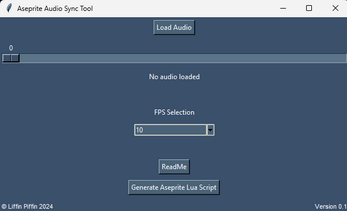

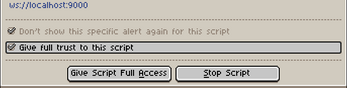
Comments
Log in with itch.io to leave a comment.
For some reason, Malwarebytes detects it as malware.
Sorry about that - not sure exactly how to "register" it yet so that it doesn't flag up with the security software
To everyone thinking about getting it, I say do it, it's very easy and intuitive to use, it does one job and it does it well so there is really no downside.
I've been looking for something like this for a long time and now that I have it I'm not giving it up :D
Haha! Thank you!